LED Drivers
LED Matrices
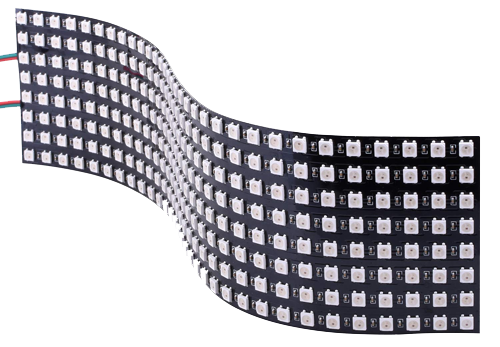
This example uses the WS2812 LED but applies to all matrices.
Tip
Needed NuGets: GHIElectronics.TinyCLR.Drivers.Worldsemi.WS2812, GHIElectronics.TinyCLR.Drivers.BasicGraphics
LedMatrix Class
class LedMatrix : BasicGraphics {
private uint row, column;
WS2812Controller leds;
public LedMatrix(GpioPin pin, uint column, uint row) {
this.row = row;
this.column = column;
this.leds = new WS2812Controller(pin, this.row * this.column, WS2812Controller.DataFormat.rgb565);
Clear();
}
public override void Clear() {
leds.Clear();
}
public override void SetPixel(int x, int y, uint color) {
if (x < 0 || x >= this.column) return;
if (y < 0 || y >= this.row) return;
// even columns are inverted
if ((x & 0x01) != 0) {
y = (int)(this.row - 1 - y);
}
var index = x * this.row + y;
leds.SetColor((int)index, (byte)(color >> 16), (byte)(color >> 8), (byte)(color >> 0));
}
public void Flush() {
leds.Flush();
}
}
Use the LEDMatrix Class as shown
var pin = GpioController.GetDefault().OpenPin(SC20100.GpioPin.PC6);
var screen = new LedMatrix(pin, 8, 32);
screen.Clear();
var col = LedMatrix.ColorFromRgb(0, 20, 50);
var c = 0;
while (true){
screen.Clear();
screen.DrawString(c++.ToString(), col, 0, 0);
screen.Flush();
Thread.Sleep(10);
}
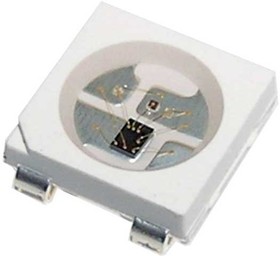
WS2812
The WS2812 driver is implemented natively. It supports 565 and 888 color formats.
Note
These LEDs are commonly referred to as Neopixel
Tip
Needed NuGet: GHIElectronics.TinyCLR.Drivers.Worldsemi.WS2812
const int NUM_LED = 4; // 4 leds
var pin = GpioController.GetDefault().OpenPin(SC20260.GpioPin.PA0);
var leds = new WS2812Controller(pin, NUM_LED, WS2812Controller.DataFormat.rgb888);
leds.SetColor(0, 0xFF, 0, 0); // red
leds.SetColor(1, 0, 0xFF, 0); // green
leds.SetColor(2, 0, 0, 0xFF); // blue
leds.SetColor(3, 0xFF, 0xFF, 0xFF); // white
leds.Flush();

APA102C
Tip
Needed NuGet: GHIElectronics.TinyCLR.Drivers.ShijiLighting.APA102C
The APA102C is very similar to the Neopixel WS2812 except it uses standard 3 wire SPI, while the Neopixel uses a single wire and it's own proprietary format.
const int NUMOFLED = YourNumLed;
var spiBus = SpiController.FromName(SC20100.SpiBus.Spi4);
var led = new APA102CCController(spiBus, NUMOFLED);
led.SetColor(1, 255, 0, 0); // 2nd LED is Red
led.Flush();
LPD8806
Tip
Needed NuGet: GHIElectronics.TinyCLR.Drivers.GreeledElectronics.LPD8806
const int NUMOFLED = YourNumLed;
var spiBus = SpiController.FromName(SC20100.SpiBus.Spi4);
var led = new LPD8806Controller(spiBus, NUMOFLED);
led.SetColor(1, 255, 0, 0); // 2nd LED is Red
led.Flush();