Resources
Resource files can be used to store strings, images, audio files, and other binary or text files that will be used by your application.
Right-click on your project and Add-> New Item... Select TinyCLR and click on Resources File. Name the file Resources to match the code samples in Docs.
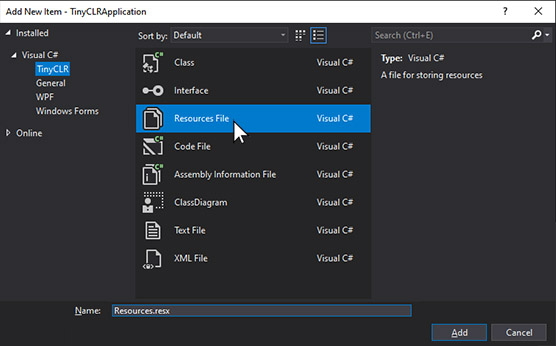
You can now drag resources right into the file.
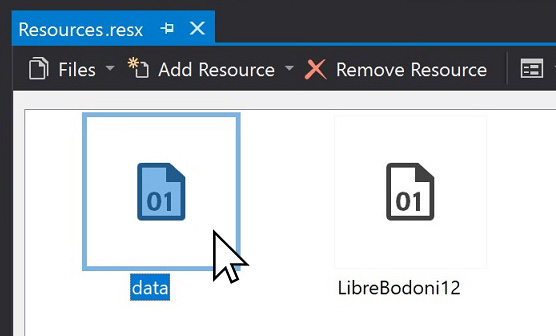
In the background, a file is generated to reflect the added resources. Using the resource will look similar to var resourceData = Resources.GetBytes(Resources.BinaryResources.data);
Tip
If you are copying example code that uses resource files, some changes may be needed to match the resources' names in your project.
Partial loading
Large resources can be partially loaded in RAM as needed.
var resourceId = (short)Resources.BinaryResources.YourResourceId;
var data = (byte[])(Resources.ResourceManager.GetObject(resourceId, offset, readSize));